What is Patient Hub?
Patient Hub is an online portal providing you with information relating to your care, all at the click of a button. It can be accessed securely using a smartphone, tablet or computer.
Once fully operational, Patient Hub will be able to provide you with:
- Details about your hospital appointments
- Results of certain tests
- Send health questionnaires to complete ahead of appointments
- Send information relevant to your care
How to access Patient Hub
Watch the video below to find out how to access Patient Hub and how to find your way around it.
Outpatient Appointment Letters
How we tell you about your outpatient clinic appointments is changing and you will be able to access appointment information through Patient Hub. This will allow you to receive a notification and view, request to rebook or cancel your hospital appointment online using your smart phone, tablet or computer.
If we have a mobile phone number and/or email address for you, you will automatically have access to the service. You can help us by providing your up-to-date contact details at your next hospital or GP appointment. Then, rather than receiving appointment letters by post, you will be sent a text message and/or email which includes a personalised link to Patient Hub, where you can access your information. If this link is not accessed within three days, letters will be sent to you by post.
Accessing appointment letters online has real benefits; all of your appointment details will now be at your fingertips or touch of a button. You can even add the details to your online calendar.
Moving to an online resource will also save the NHS money through reducing postage and printing costs. It will also reduce the amount of paper used which is kinder to the environment.
How do I access Patient Hub?
The hospital will send you a link by text message, email or you can log in on the Patient Hub website.
Please then follow the steps below:
- Click on the link.
- You’ll be asked to enter your mobile number or email address and your date of birth.
- You will then be sent a 6-digit authentication code by text message or email.
- Enter the 6-digit code. Please be aware the authentication code will expire in two minutes and 30 seconds.
- Then you are securely logged into Patient Hub.
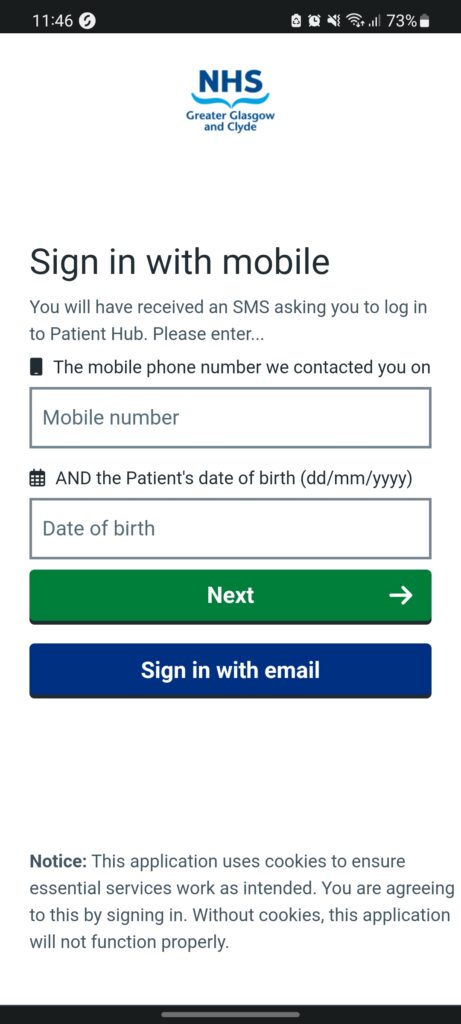
Test Results
There are certain test results that we can send to you through Patient Hub. This will enable NHS Greater Glasgow and Clyde to improve patient contact and is a more convenient way to get your results e.g., HIV Viral Load.
Questionnaires
Patient Hub allows us to send questionnaires electronically which you can complete on-line. We may do this to gather important information prior to an appointment, for example a Pre-Op Assessment Questionnaire, to ask for your opinion on your experiences, or simply to provide you with information.
Waiting List Validation
This service is to enable NHS Greater Glasgow and Clyde to improve patient contact with regard to your status on the waiting list and also allow you to let us know about any changes in circumstances via Patient Hub.
There is a list of preset questions which will assist us in confirming your waiting list status and an additional option is included if you wish to request that we call you to discuss your appointment further.
This is intended for patients who require further information prior to confirmation of an appointment. This option should NOT be selected for general advice.
FAQs (Frequently Asked Questions)
Why am I being offered this new digital appointment notification service?
Following patient feedback and in order to provide a more streamlined, patient centred service, we are offering more communication choices to our patients. One of the ways we are doing this is through the digital appointment service, which will enable you to have all of your appointment information in one place.
We are also committed to taking appropriate steps to increase our efficiency and sustainability. As part of our Net Zero (carbon neutral) promise, we are reducing printing and postage wherever possible.
What if I don’t have a smart phone, tablet or computer?
The initial link needs either a smart phone, tablet or a computer. If you do not have a smart phone, you can receive the link and authentication code in an email. If you don’t have a smart phone or computer, don’t worry, you will continue to receive your appointment letter in the post, together with all the other information you need.
What information will I get from Patient Hub?
Patient Hub allows you to view all your appointment details and letters in one location, giving you the ability to view, request to rebook or cancel your hospital appointment. It will provide everything you would normally receive in the post.
Do I need to create a Patient Hub account?
No, the hospital will create the account for you if you have a mobile number or email address on your patient record. You can help us by making sure we have your up-to-date mobile number or email address by giving this to us at your next hospital or GP appointment.
Do I need to download the Patient Hub as an app from the App store or Google Play?
No, there is no need to download anything. When the hospital sends your first appointment notification to you, it will include a link. Patient Hub is a web page that you can access at any time. For easy future access, you can also save this link as a favourite. For added security, each time you sign in, you will also be sent a new 6-digit security code. There is no need to remember a username and password.
What happens if I want to opt out, or still want to receive a letter in the post?
To opt out, click the link in your text message or email. Select the Profile tile to change your contact preferences (see below). Untick SMS and Email to opt out completely. You will still receive appointment letters and information through the post if you opt out.
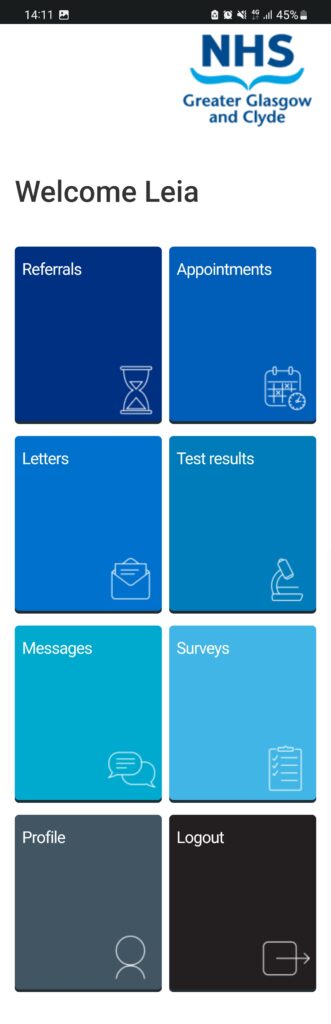
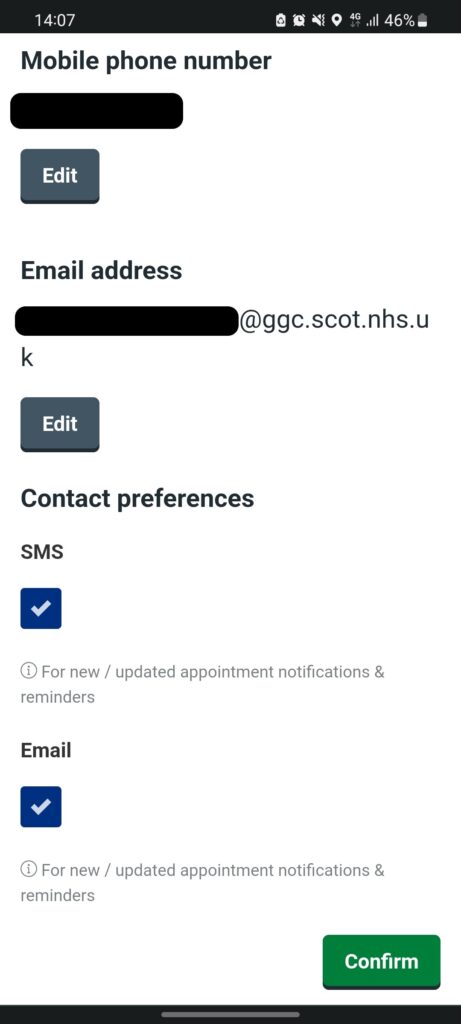
How secure is Patient Hub?
Patient Hub uses two factor authentication. You begin the login process by giving us some personal information known to you – your mobile number or email address and your date of birth. To complete the log in process, you will be sent a 6-digit security code by text message, or by email. This code can only be used once. The next time you log in, you will get a new 6-digit code. The code is valid for 2 minutes and 30 seconds.
How do I know my patient data is secure?
Your data security is taken seriously within Patient Hub. These are some of the measures Patient Hub uses to secure personal data.
- All patient data is encrypted and securely stored in UK HSCN accredited datacentres.
- You access your own data securely after using multi-factor authentication. After you log out, your session with Patient Hub ends, any non-essential personal data is purged from the Patient Hub public interface.
Do I need to securely log in each time I access Patient Hub?
Yes, it is important to keep your data secure.
Can I only use the link they send me in the text message or email to access it?
No, you can also use the following link
How do I get into Patient Hub at another time?
You can access information on Patient Hub whenever you have access to your phone, tablet or computer. Simply use the link in the text message or email, you have been sent, or from this website.
Is the link always the same?
Yes, the link to your account will stay the same, so you can go back to any text message or email, for example, every time you are notified about an appointment, you will get a reminder of the link. If you want to go back into Patient Hub, just use that link. Or, for easy future access, your device should allow you to save the link as a favourite.
What happens if I do not respond to the text message link or authentication code I receive?
If you do not respond to the text message or email link within three days, your letters will be posted to you.
How do I access Patient Hub if I have accidentally deleted the text message from my phone?
If you added your appointment to your diary, there is a link within the reminder and a link on the hospital website that directs you to Patient Hub.
How will I get my appointment information?
You will get a text message or email with a link. When you click through to Patient Hub you’ll see the appointment tab on the first page. Click on ‘Appointments’ to see information on your current appointments and their status. From here, you can request to rebook or cancel your hospital appointment.
Can I change my appointment?
Yes, you can request to rebook or cancel your hospital appointment.
If you request a rebook or cancel your appointment, someone from the appointment booking office will contact you within two working days.
Can it help me with a diary reminder?
Yes, you can click on a diary button to insert a reminder into your smart phone or computer calendar.
When do I receive an SMS notification?
When an appointment is booked or cancelled on the Boards’ patient administration system, you will receive a notification in the next 24 hours.
- Depending on whether you login and view your appointment or not, you may receive up to two notifications to login and view your appointment, read your letter and any further information.
- These notifications are sent on consecutive days.
- If you log in after the Initial notification, the system will stop sending you any further notifications for the appointment.
- Please log in within this time frame, to view your appointment and letter. This will avoid us sending out a letter to you in the post.
I clicked on ‘rebook’, but I haven’t had a call back yet
The hospital booking team will attempt to call you back within two working days. If you haven’t heard from our team, please call the number as it appears on your appointment letter.
I cancelled my appointment using Patient Hub. How do I know it has been cancelled?
You will receive call back from the hospital booking team confirming your cancellation.
What happens if I cannot access my appointment information?
If you cannot access your appointment information, this will be sent to you by post.
Will all my appointment letters be sent using Patient Hub?
Yes, as services are brought on-line, all letters and other additional information will be sent via Patient Hub. You can read them as often as you like.
What if I have more than one appointment?
You will be able to see your appointments in Patient Hub as services are brought on-line. You can view, request to rebook or cancel each hospital appointment individually.
Can I look back at previous appointments?
Yes, your previous appointments are viewable within the appointment history.
